Don’t fix what isn’t broken, and you shouldn’t change something because of change. That is why the way you interact with actions in MA!N Credit Management has been almost the same for years. It is an indispensable core function of the software, and it should work smoothly without the person noticing. Because stability is a quality that almost no one notices, until it is no longer stable.
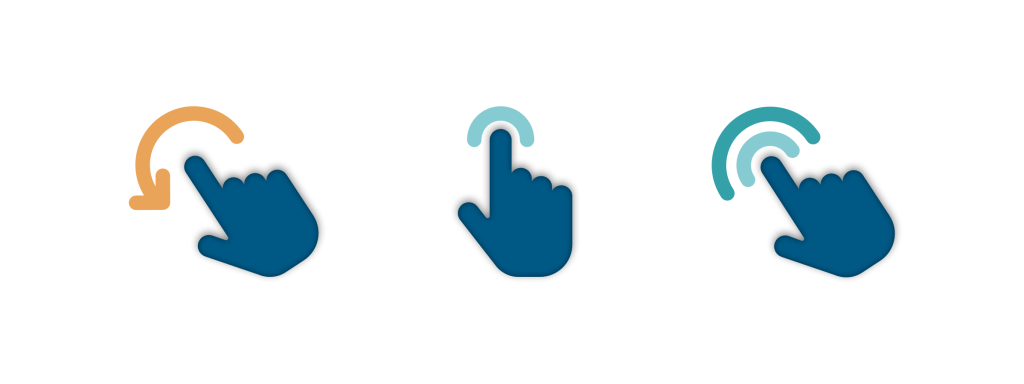
Throughout the years, the use of MA!N, just like the world itself, has changed. And the unprecedented flexibility of MA!N means that customers want more and more because they see the possibilities. They see that, MA!N makes their work easier, so they can focus on exceptions. But, we also like to anticipate future requirements and that is why we worked on a new way how actions work within MA!N.
Until now, MA!N has one screen in which you interact with actions. Whether it’s a payment arrangement, approving a credit limit or sending an e-mail, you do it from the same screen. It has three buttons – New, Follow up, Close – for managing actions. That works well, but is not the best solution in all situations. We are therefore working on a new, optional way of interacting with actions.
With this new way we add more flexibility for working with actions. You keep the existing buttons and depending on the situation, you expand them with buttons such as Note, Payment plan, Email, or something else. This helps people to find and execute the most common actions. With New, you will continue to have access to all options. The idea behind this way is that you process actions faster and more intuitively.
Dynamic action
You can set up a separate screen for processing actions for each type of action. This is a dynamic screen that is context-dependent. The type of action and the situation then determines what you see in the input screen.
Example 1: payment plan
You enter a payment plan for a customer. If the payment plan takes more than three months, you will have the checks to assess income and expenditure. If it takes less than three months, you will not have those checks.
Example 2: dynamic correspondence
You have a template for a letter or email. This is standard correspondence, but depending on the situation you can add other text blocks. In the past, you had to type that text manually, or you had different templates. The latter can lead to many templates, while it often involves standard variants.
In the new situation, you can select dynamic text blocks when creating a letter or email. This limits the number of different templates, you do not have to adjust anything manually, and you still have the desired flexibility.
Reliability
With this new functionality, we refine the flexibility of MA!N. It increases usability and creates possibilities for other applications. We expect this to be available to all customers in 2023.
This new way for interacting with actions is optional. It requires an implementation per customer because the design is based on an adjustment to the customer’s situation. This fits within our philosophy that every organization is different and operates differently.
It is important to know that the traditional way for interacting with actions will continue to be available
