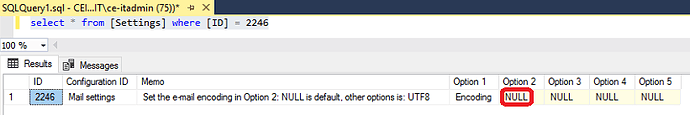Prevent email form looking like HTML
When you send an email and it looks like an HTML message instead of rich text, try the below solution:
Find the Mail settings in the [Settings] table and check if it is set to UTF8. If it isn’t, set it to UTF8.
UPDATE [dbo].[Settings] SET [Option 2] = ‘UTF8’ WHERE [Configuration ID] = ‘Mail settings’