One of the reasons for customers to work with our credit management software MA!N is to gain more insight and overview of the work to be carried out. But how do you do that? There isn’t a single right answer to that question, because you will have to take thinks like team size, type of organization and customer into account. In this blog we want to highlight a few options for organizing your work.
Profiles
Besides gaining insight, customers choose for our software to help them work more efficient and effective. That it automates work in the background, such as monitoring a timely payment. This starts with setting up profiles, collection schemes, that contain the workflows for invoices that are past due. What many people don’t know is that we can create smarter profiles. For example by looking at the behavior of individual customers. If a customer pays invoices too late on a regular basis, the software could propose another letter or type of action. This prevents that the customer can predict upcoming steps.
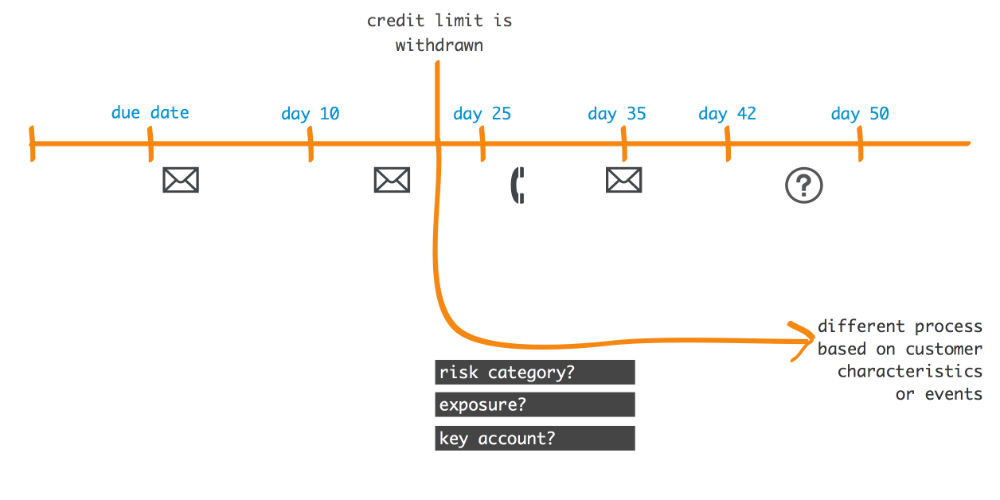
Organizing to do lists
The to do list in MA!N can contain many different actions. You can process the actions by working top down, but sometimes it’s better to apply filters and prioritize your to do’s. For example by date, outstanding amount or type of action.
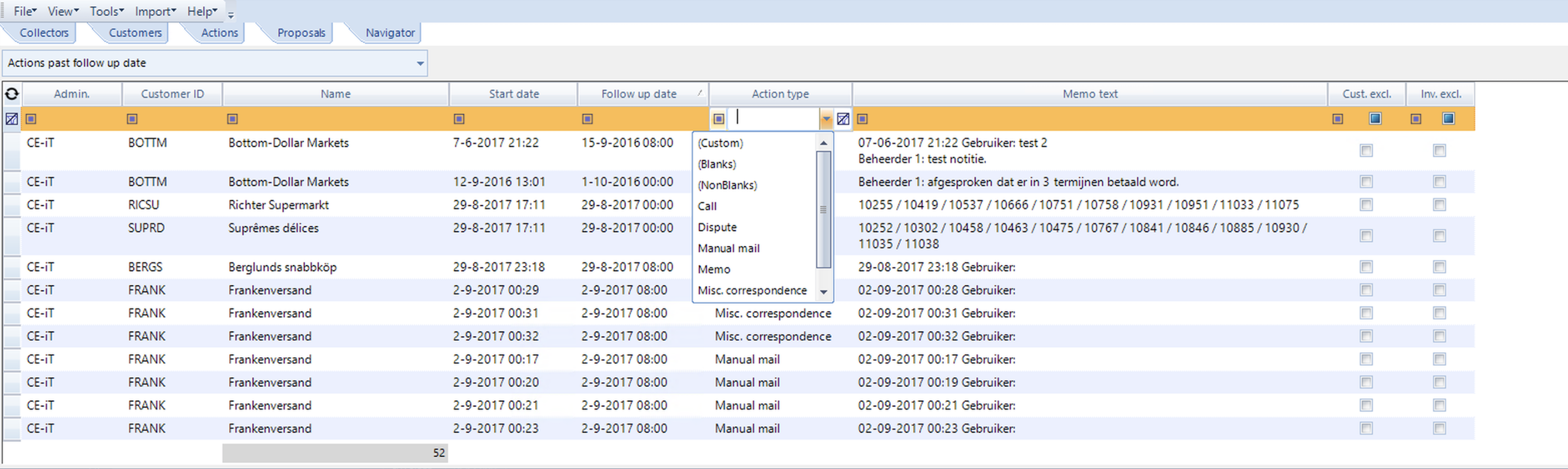
You might also want to know what work is coming at you. If that’s case we can set up a feature that makes upcoming actions visible.
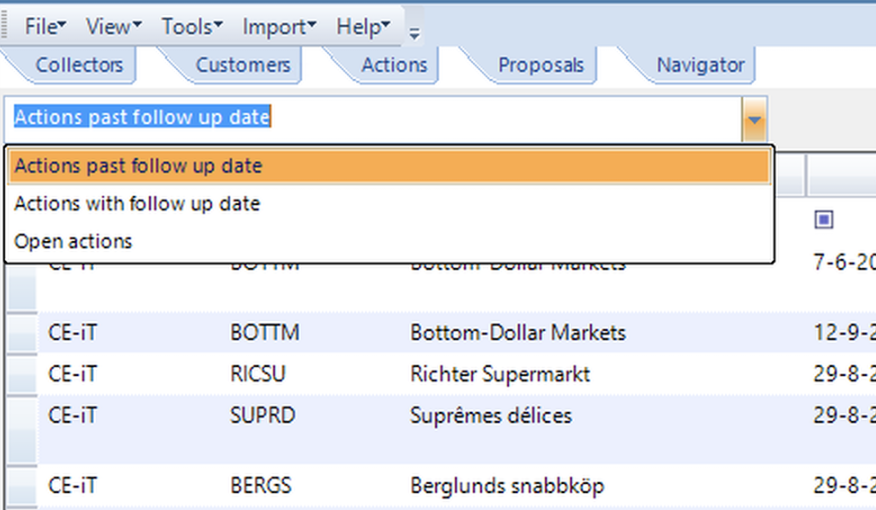
Scheduling and rescheduling work
There are a number of reasons why someone isn’t able to timely process all to do’s. For instance due to a holiday or perhaps there’s too much work. A simple way to reschedule actions is to adjust the follow-up date in the work list and then save it. Another option that can be useful within teams, is the option to redistribute actions by assigning them to others users.
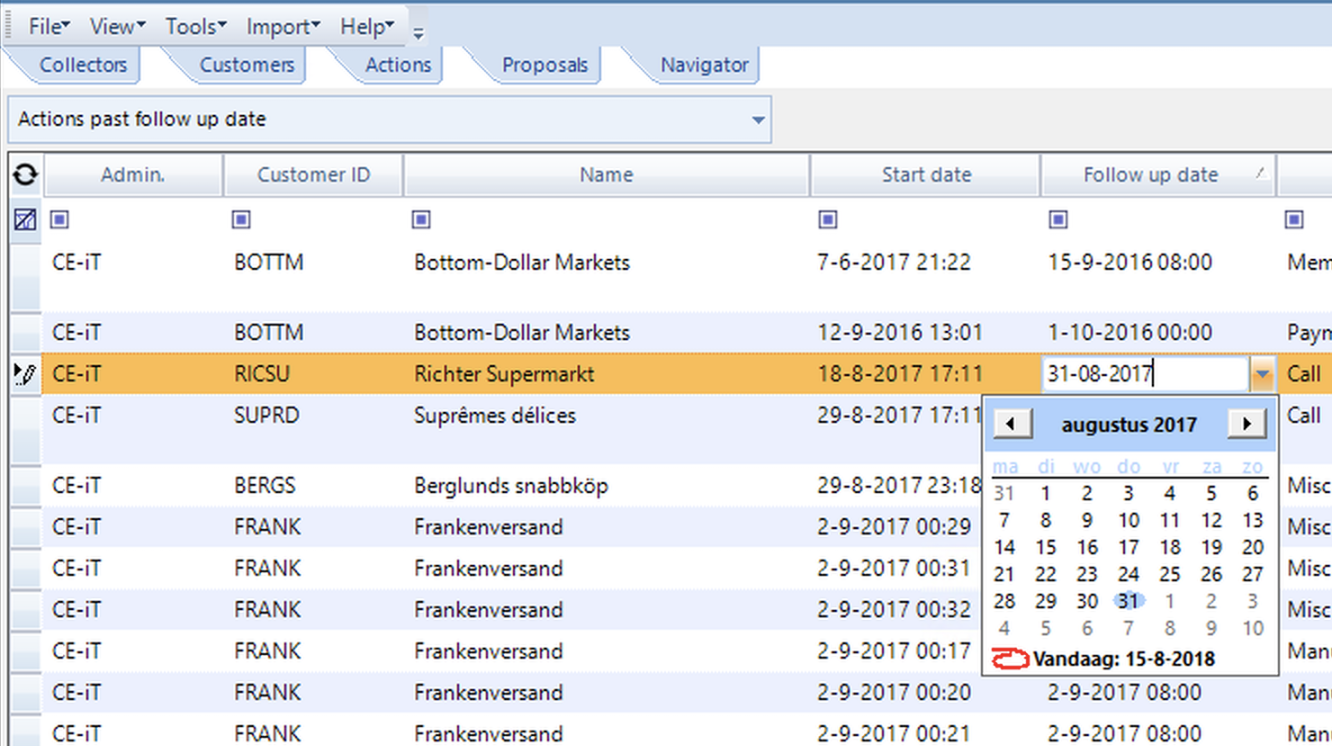
Smart distribution of to do’s
The most common option for dividing work is to distribute customers across portfolios that have been assigned to one or more users. For many customers this works great, but there are situations where you want something different. For example in larger teams where MA!N can assign work based on skills, availability and apply priorities.
And more
In addition to the options and examples mentioned, there are also many specific situations and solutions that are very valuable for some organizations and not at all for others. Fortunately you can set up MA!N in a way that it supports your credit management best. If you have any suggestions or want to learn more, please let us know by sending an email to info@ce-it.nl. or perhaps your interested in one of our other blogs.
