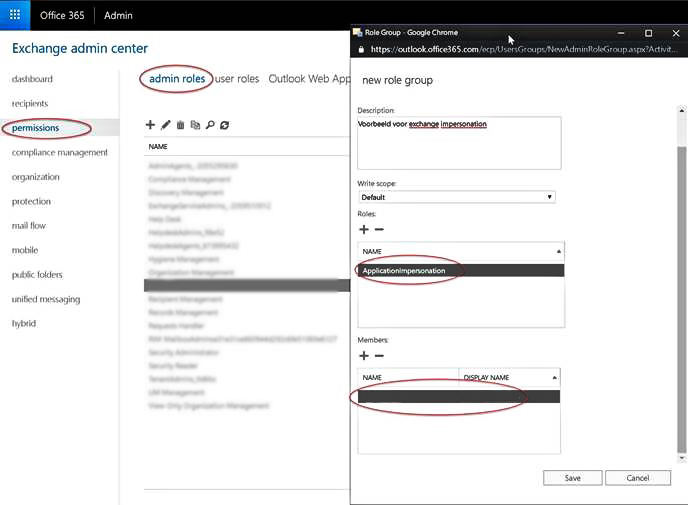Access shared mailbox using EWS
It is possible to access a user’s mailbox using Exchange Web Services (EWS) but sometimes you want to access a mailbox that can also be accessed by several users, a shared mailbox. To do this we need to configure ‘impersonation’, a user/password is not sufficient.
- Go to https://portal.office.com and log in with your office tenant.
- Go to admin center. Within the admin center go to the Exchange Admin center.
- Within the Exchange Admin Center, go to ‘permissions’ and then ‘admin roles’.
- Create a name with the Application Impersonation role for the account that is allowed to do this.
The following image is an example of what you should see: